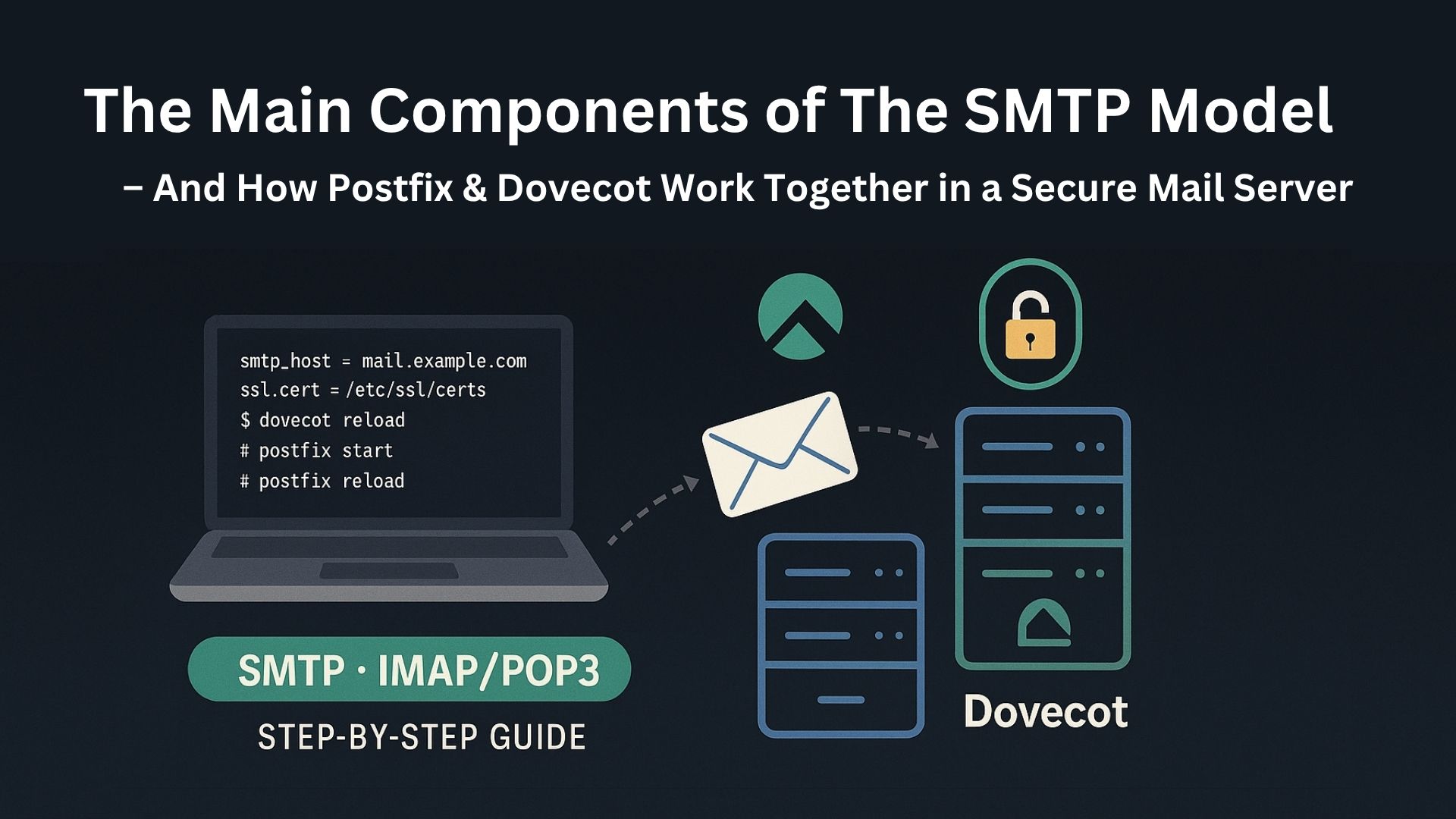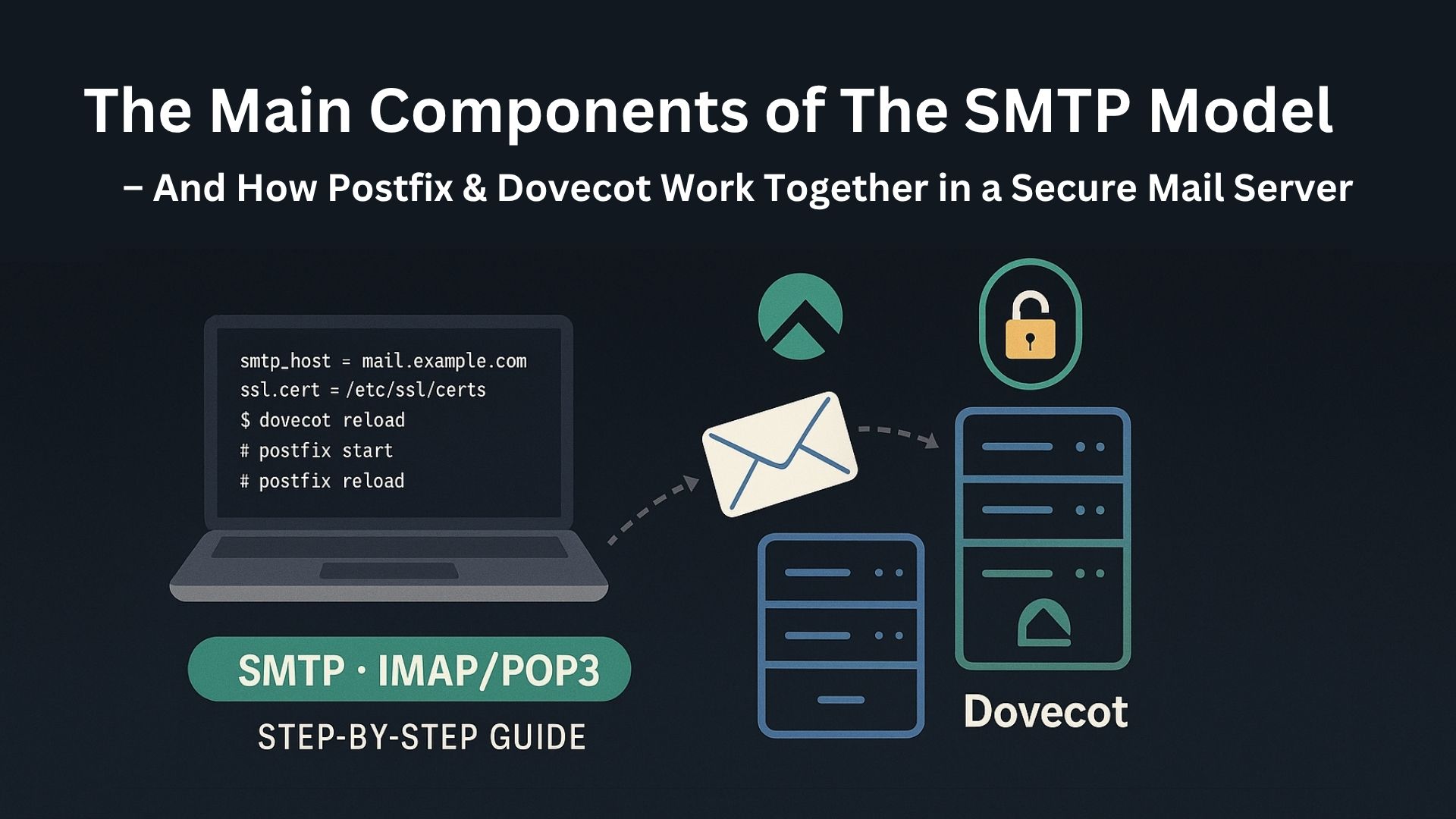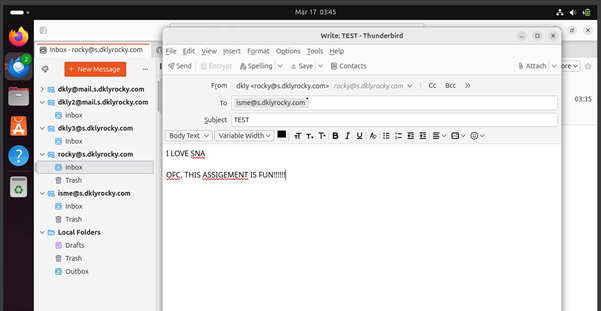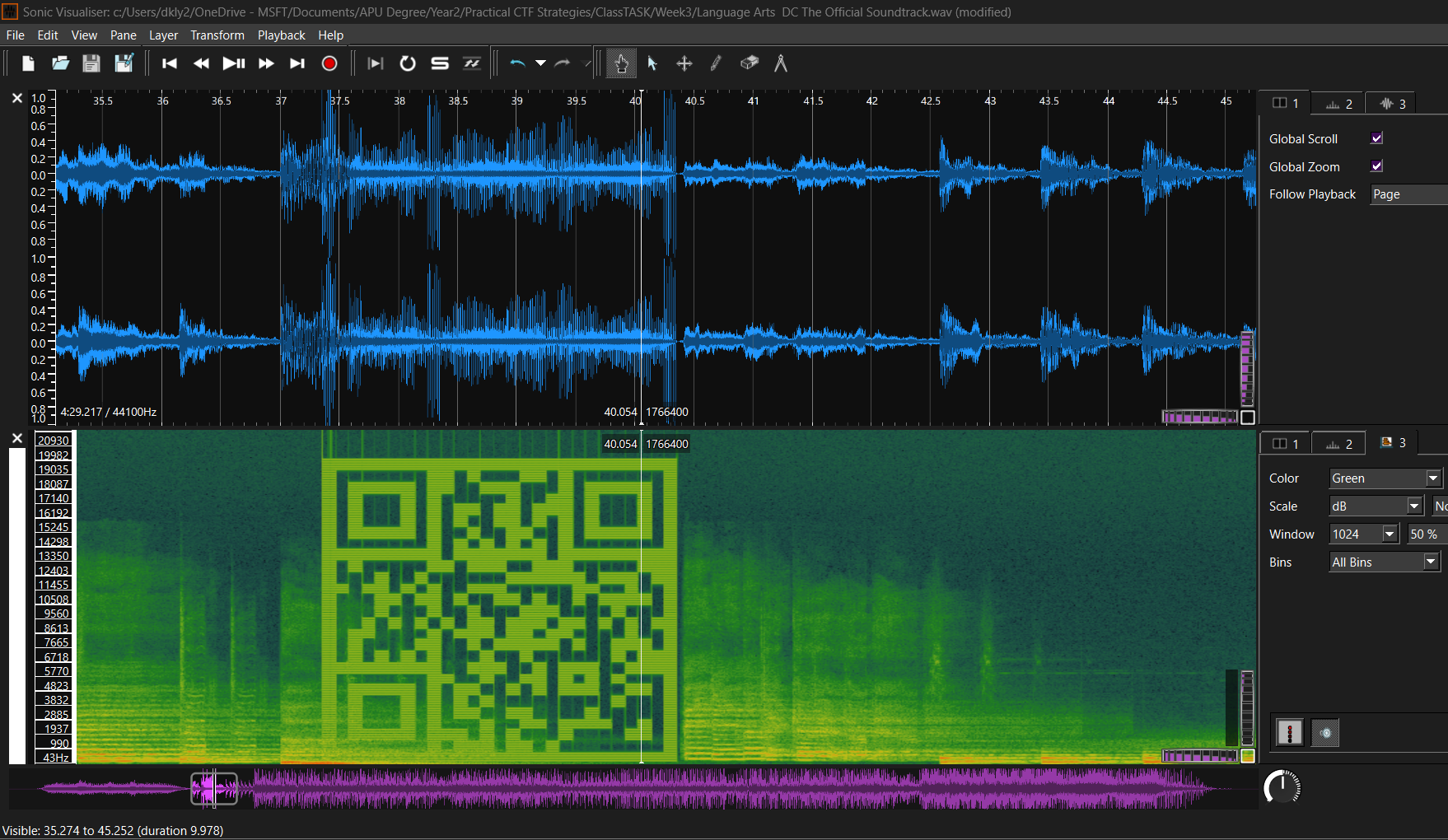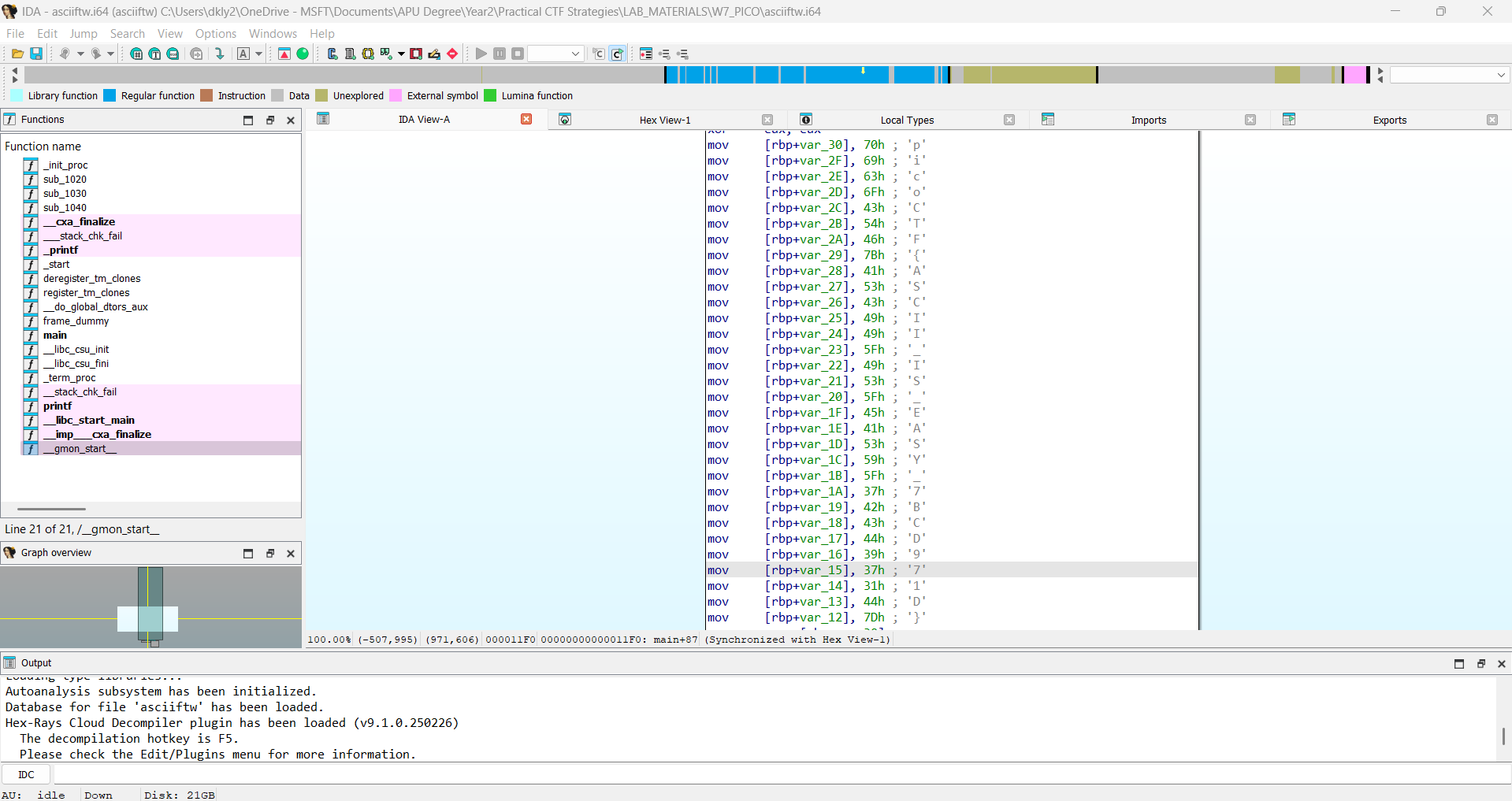Email is one of the oldest and most essential forms of digital communication. Behind every email sent, there's a well-orchestrated set of systems and protocols working in harmony. One of the core protocols for sending emails is SMTP (Simple Mail Transfer Protocol). Let's break down its model, the key components involved, and how modern tools like Postfix and Dovecot fit into the picture.
Main Components of the SMTP Model (Explained in Detail)
1. User
- The person composing and reading the emails.
- Interacts with software called a Mail User Agent (MUA) such as Microsoft Outlook, Mozilla Thunderbird, or web-based clients like Gmail.
- The user doesn't interact with SMTP directly but initiates the process by sending an email through the MUA.
2. Sender-SMTP (SMTP Client)
- Responsible for sending the email from the sender’s device to the mail server.
- Usually integrated into the MUA or operates on a server as a mail submission agent (MSA).
- It connects to the SMTP server and hands over the message to begin the delivery process.
3. Receiver-SMTP (SMTP Server)
- Accepts the email from the sender’s SMTP client or another SMTP server (relay).
- Stores or forwards the email to its destination.
- May also reject messages due to spam filters or authentication issues.
4. Mail User Agent (MUA)
- The frontend software that allows users to compose, send, receive, and organize emails.
- Relies on SMTP to send emails and protocols like POP3 or IMAP to retrieve them from the mail server.
5. Mail Transfer Agent (MTA)
- The backend system that handles the actual delivery of the message.
- Accepts messages from the MUA via SMTP, determines the destination, and routes the email accordingly.
- Postfix is a popular example of an MTA.
6. SMTP Relay
- Involves passing emails through one or more intermediary SMTP servers.
- Often used when emails are being routed across different organizations or geographic regions.
- Helps in load distribution, spam filtering, and improving deliverability.
Where Do Postfix and Dovecot Come In?
In a real-world Linux mail server deployment, Postfix and Dovecot are commonly used open-source tools that work together to send and receive emails securely.
Postfix – The Mail Transfer Agent (MTA)
Postfix is responsible for sending emails out and accepting incoming messages via SMTP.
It queues emails, performs domain lookups (DNS), and connects with other MTAs or SMTP servers to deliver mail.
Key functions:
- Handles SMTP transactions
- Enforces TLS encryption, SPF, DKIM, and DMARC policies
- Relays mail or delivers it locally
Postfix is known for being fast, secure, and easy to configure.
Dovecot – The Mail Delivery Agent (MDA) and IMAP/POP3 Server
- Dovecot handles retrieving and storing emails for users.
- Works with IMAP and POP3 protocols, which allow MUAs to fetch mail from the server.
- Ensures proper authentication, mailbox management, and security.
- Dovecot does not send emails; it serves them to users once received and stored by the system.
Together, Postfix and Dovecot form a complete email solution:
- Postfix sends and receives mail via SMTP.
- Dovecot stores and lets users securely access their mail.
Building a Secure Email Server Using Postfix and Dovecot
If you're interested in setting up your own secure mail server on Linux, using virtual machines, TLS encryption, user authentication, and modern best practices, you’ll want to check out this in-depth guide:
In this tutorial, you'll learn:
Final Thoughts
Understanding the SMTP model is crucial for anyone working with email systems, sysadmin tasks, or just curious about how emails travel from sender to receiver. Tools like Postfix and Dovecot make it easier to implement this model securely and efficiently. Whether you're managing enterprise-level communications or learning for personal development, setting up your own mail server is a powerful way to master these concepts.