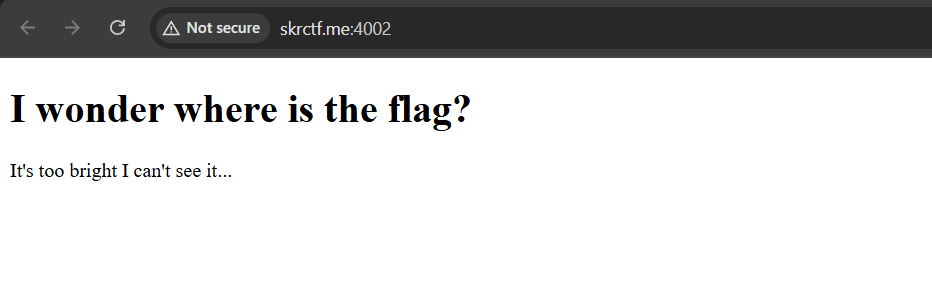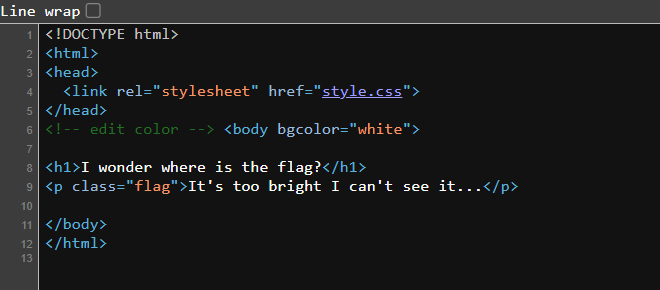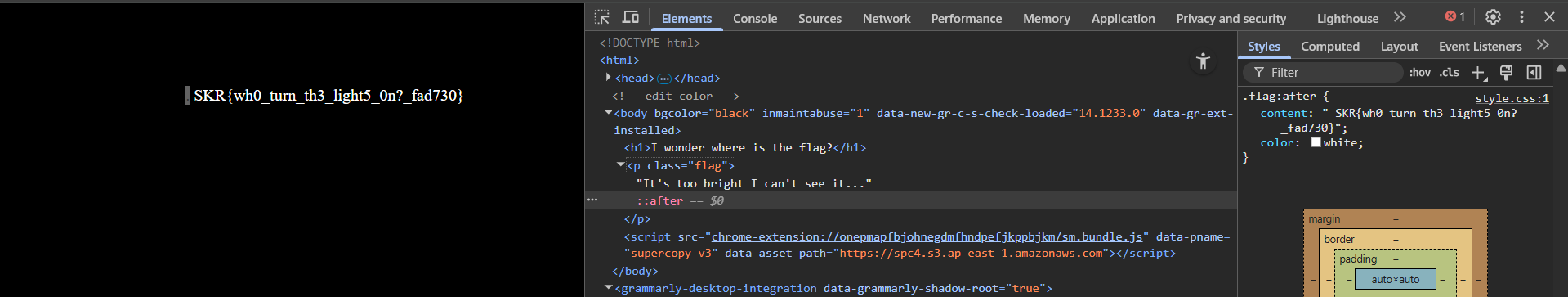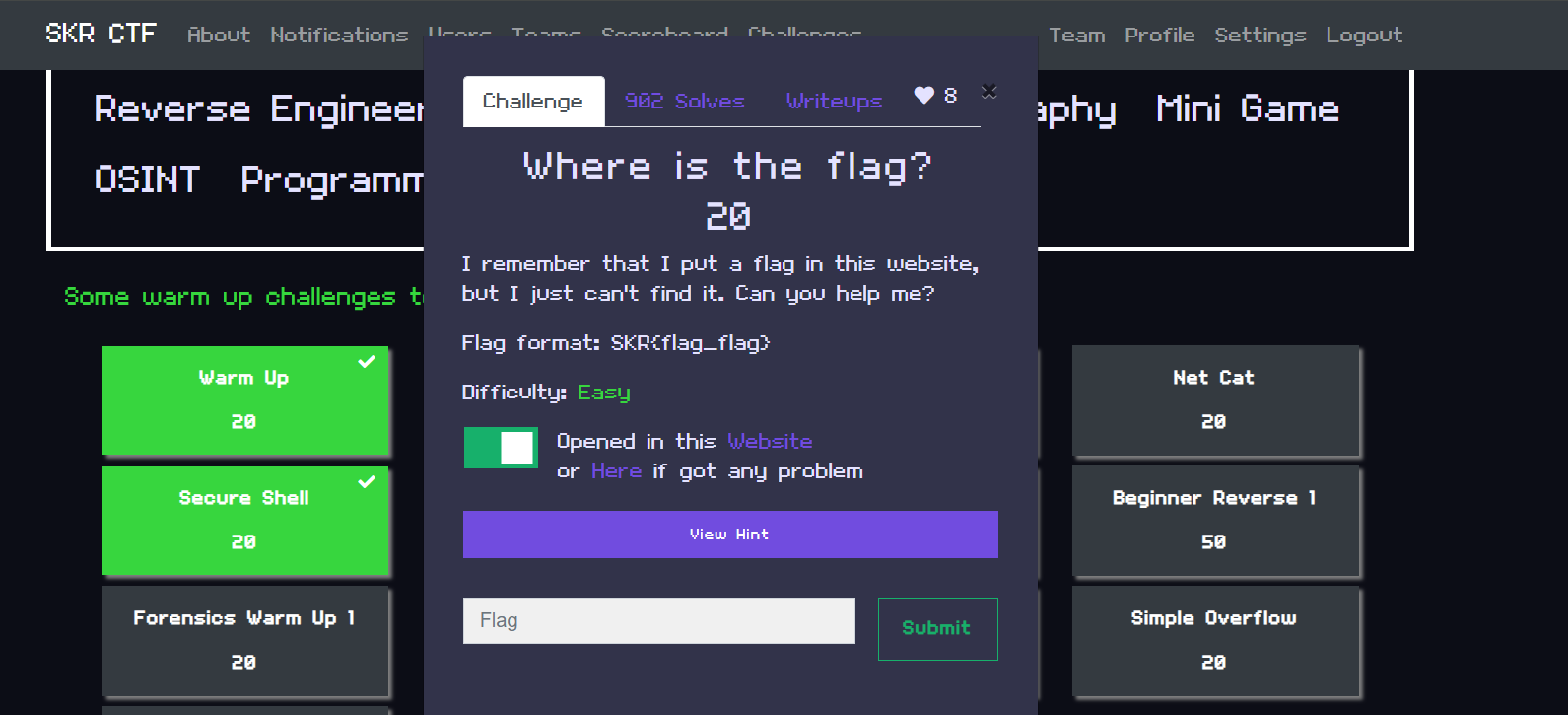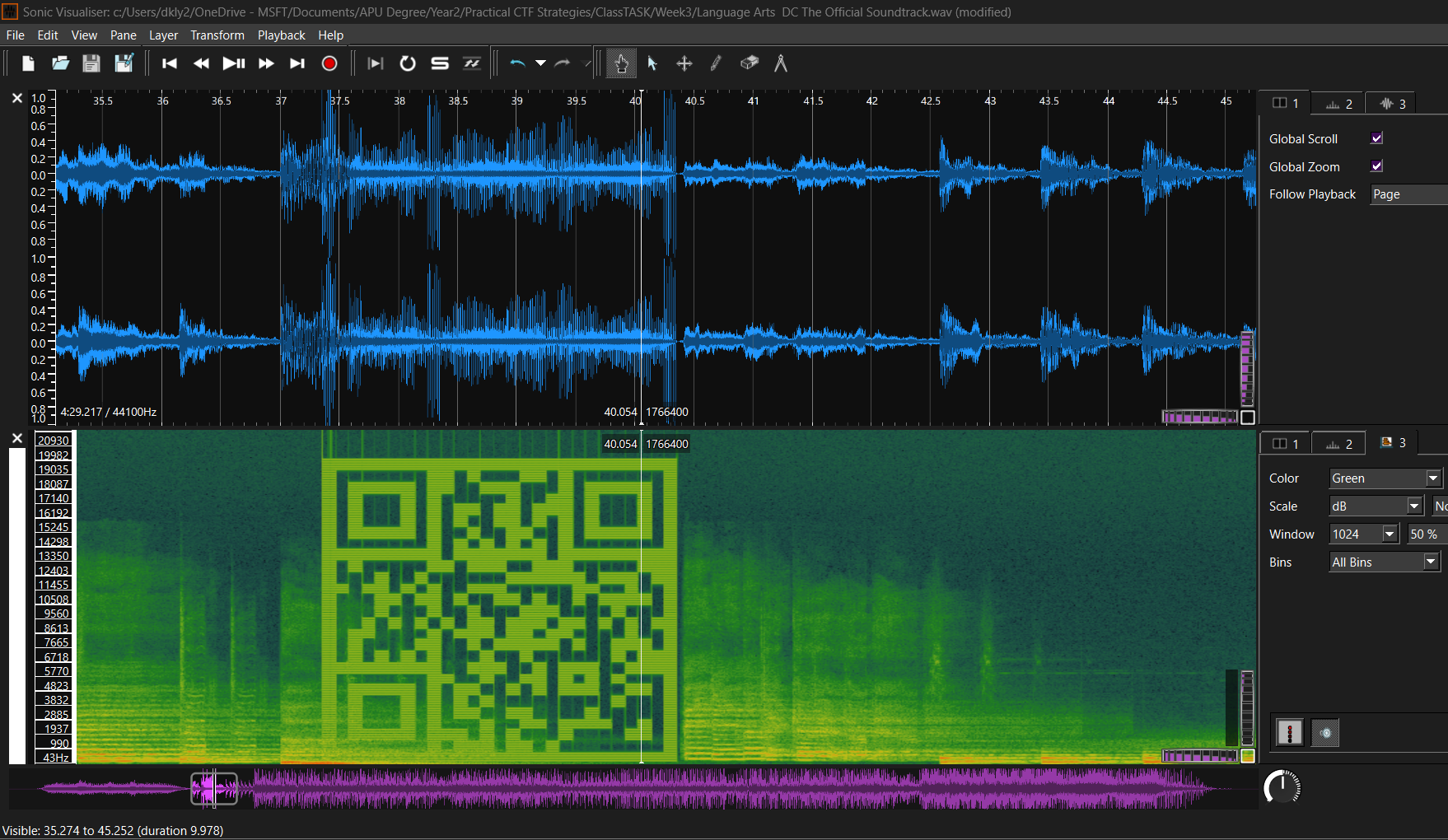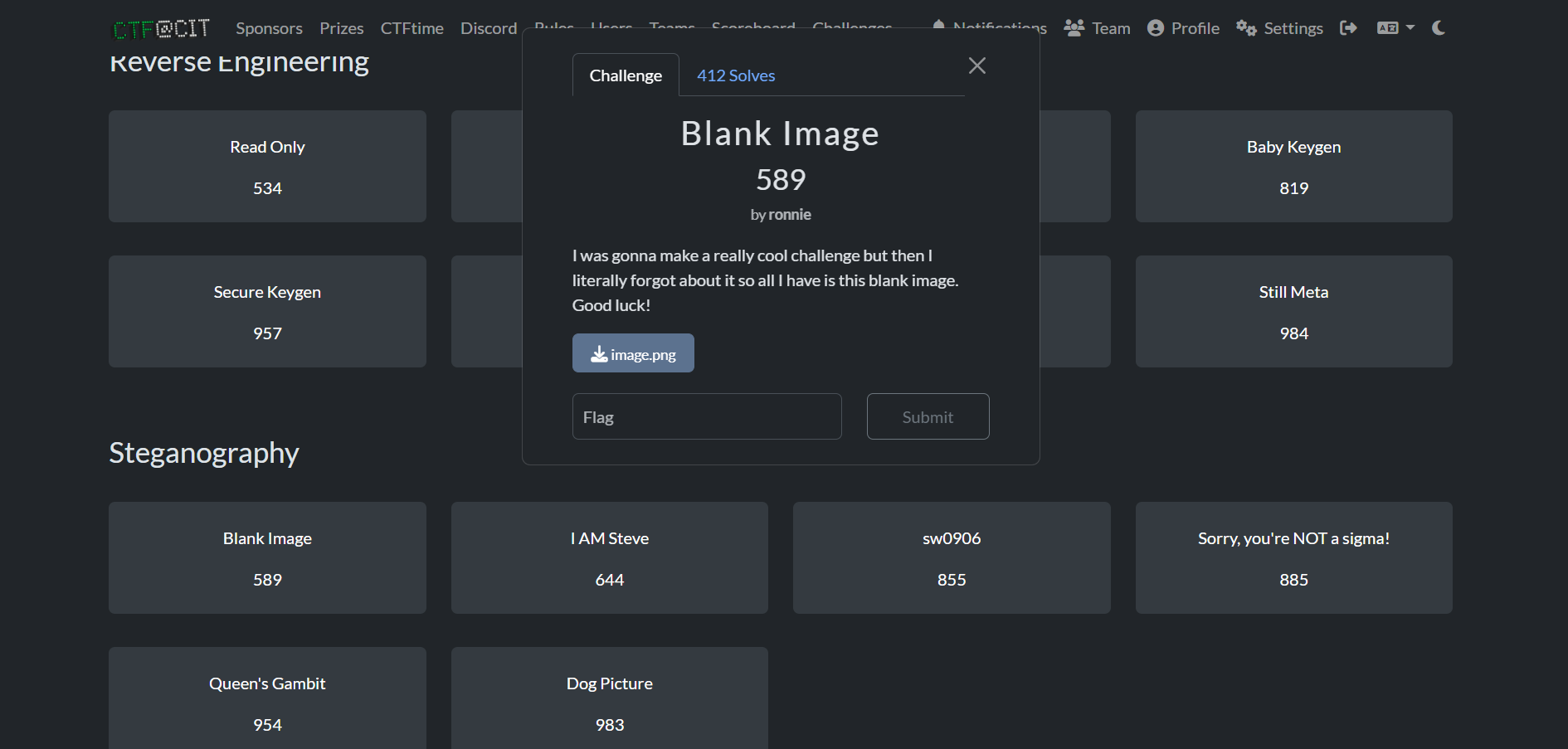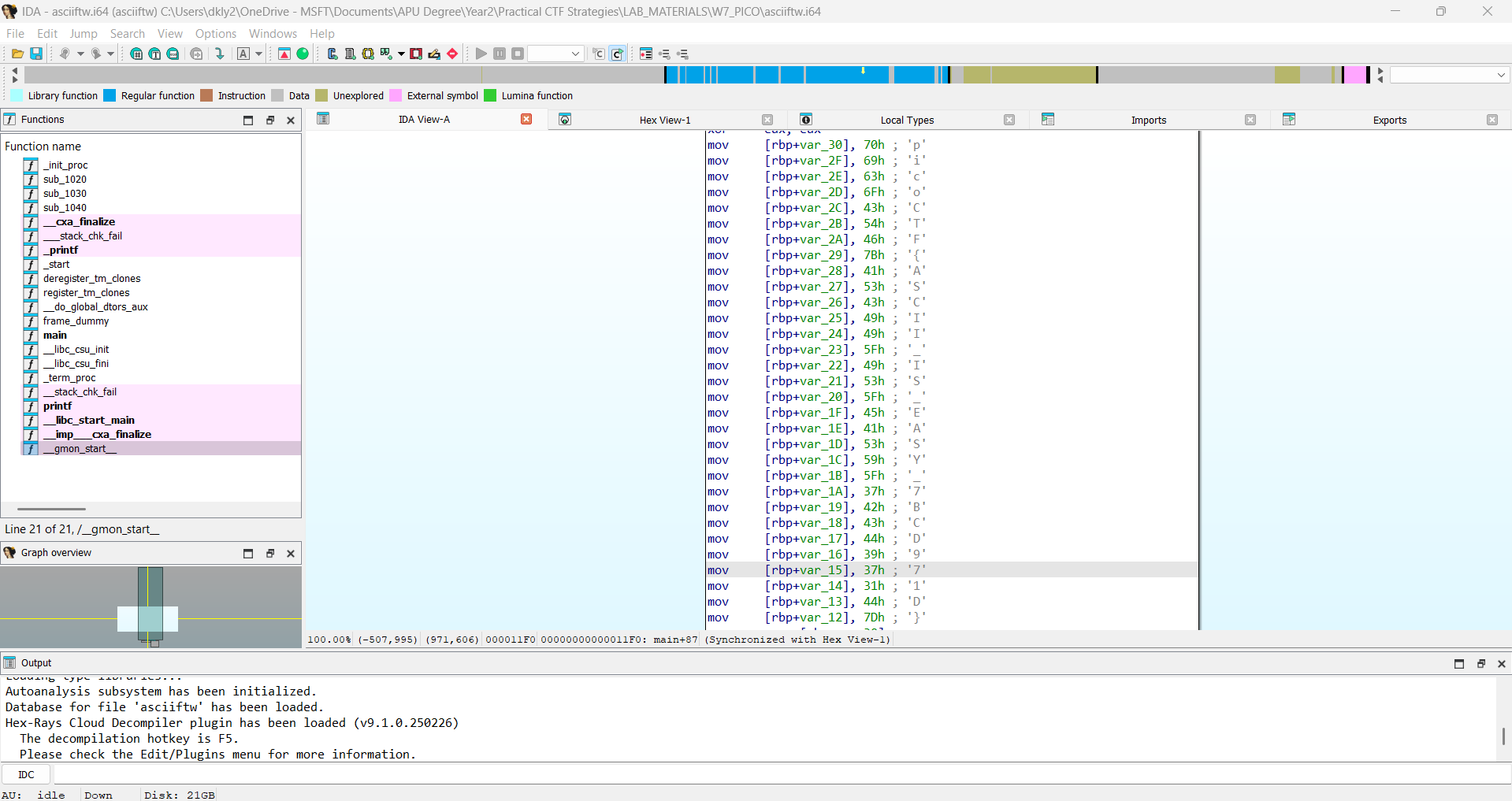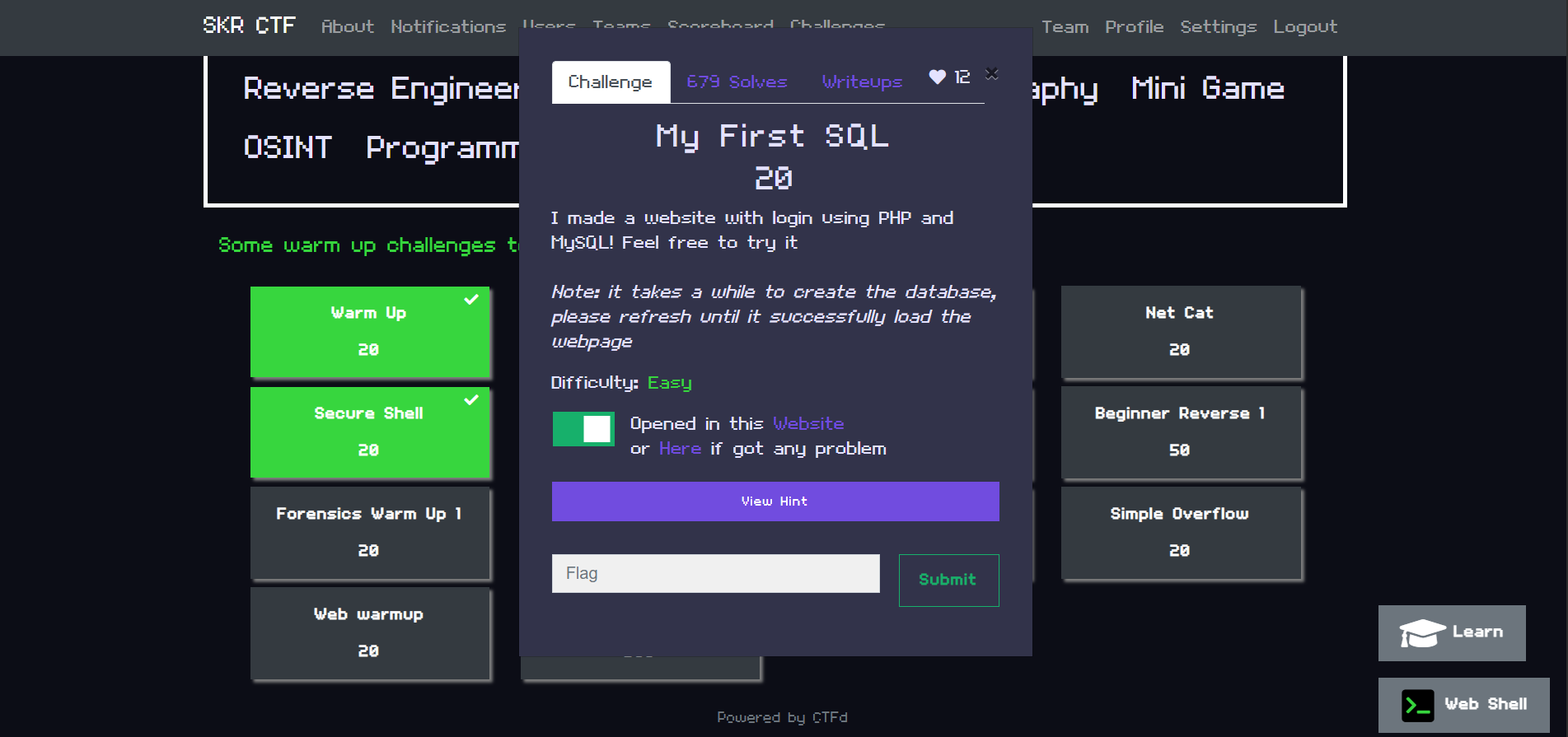The "Where is the flag?" challenge from the SKRCTF series is a beginner-friendly web challenge that emphasises the importance of thorough inspection and attention to detail in web security.
Challenge Overview
Descriptions: I remember that I put a flag in this website, but I just can't find it. Can you help me?
Flag format: SKR{flag_flag}
Difficulty: Easy
Challenge Link: https://skrctf.me/challenges#Where%20is%20the%20flag?
Solution
Step 1: Upon loading the webpage, the content appears minimal, with no obvious clues or visible flags.
Step 2: Interpreting the Hint & Inspecting the HTML: The phrase "It's too bright" implies that certain elements might be hidden due to colour schemes, such as white text on a white background. I using browser developer tools (right-clicking and selecting "Inspect"), to examine the CSS styles applied to the page elements.
Step 3: Discovering the Hidden Text: Within the CSS, a class or element may have a color property set to white (#ffffff), rendering any text within it invisible against the white background.
Step 4: Revealing the Flag: By modifying the CSS directly in the browser's developer tools—such as changing the text color to black or altering the background color—the hidden text becomes visible.
Step 5: Extracting the Flag: Once the hidden text is revealed, it displays the flag:
| SKR{wh0_turn_th3_light5_0n?_10621b} |
This challenge serves as an excellent introduction to web-based Capture The Flag (CTF) problems, highlighting the significance of front-end inspection and the creative methods used to conceal information on webpages.