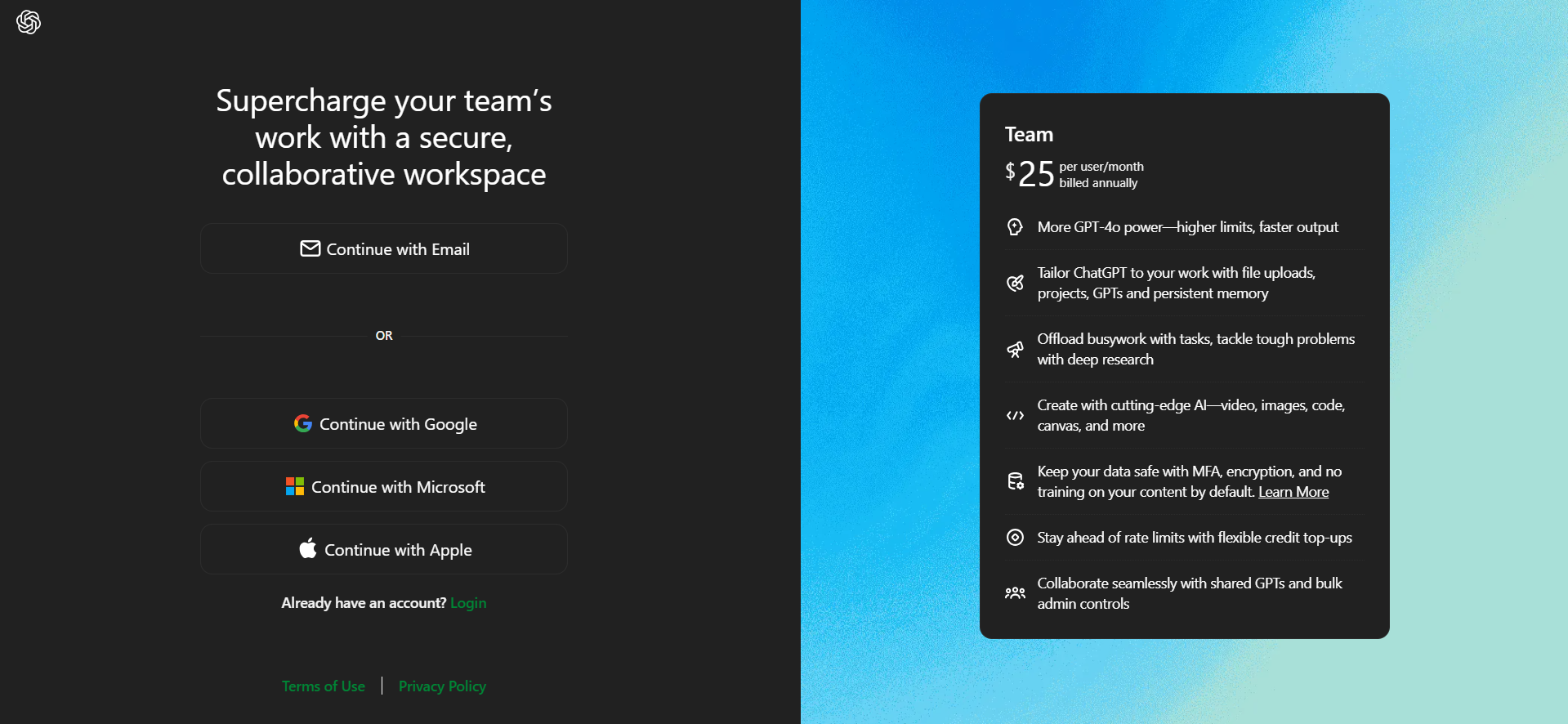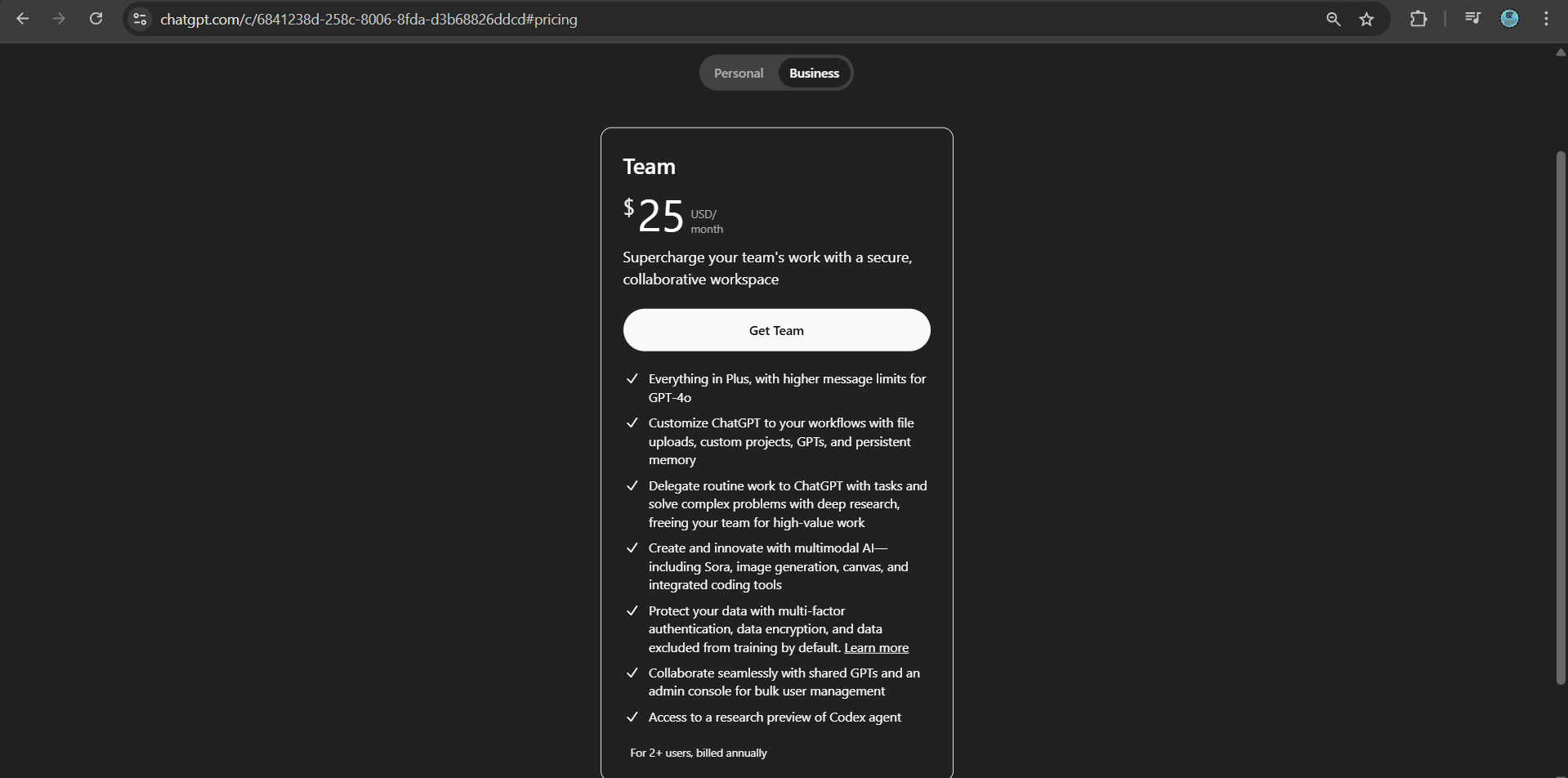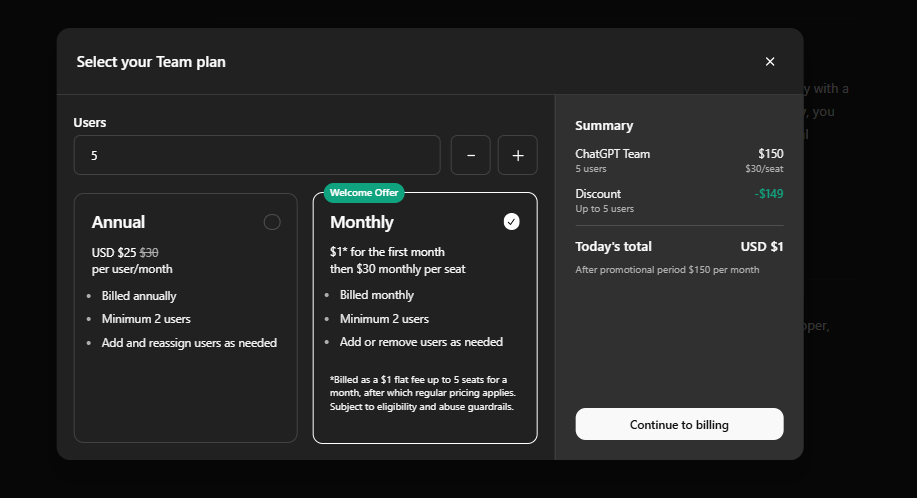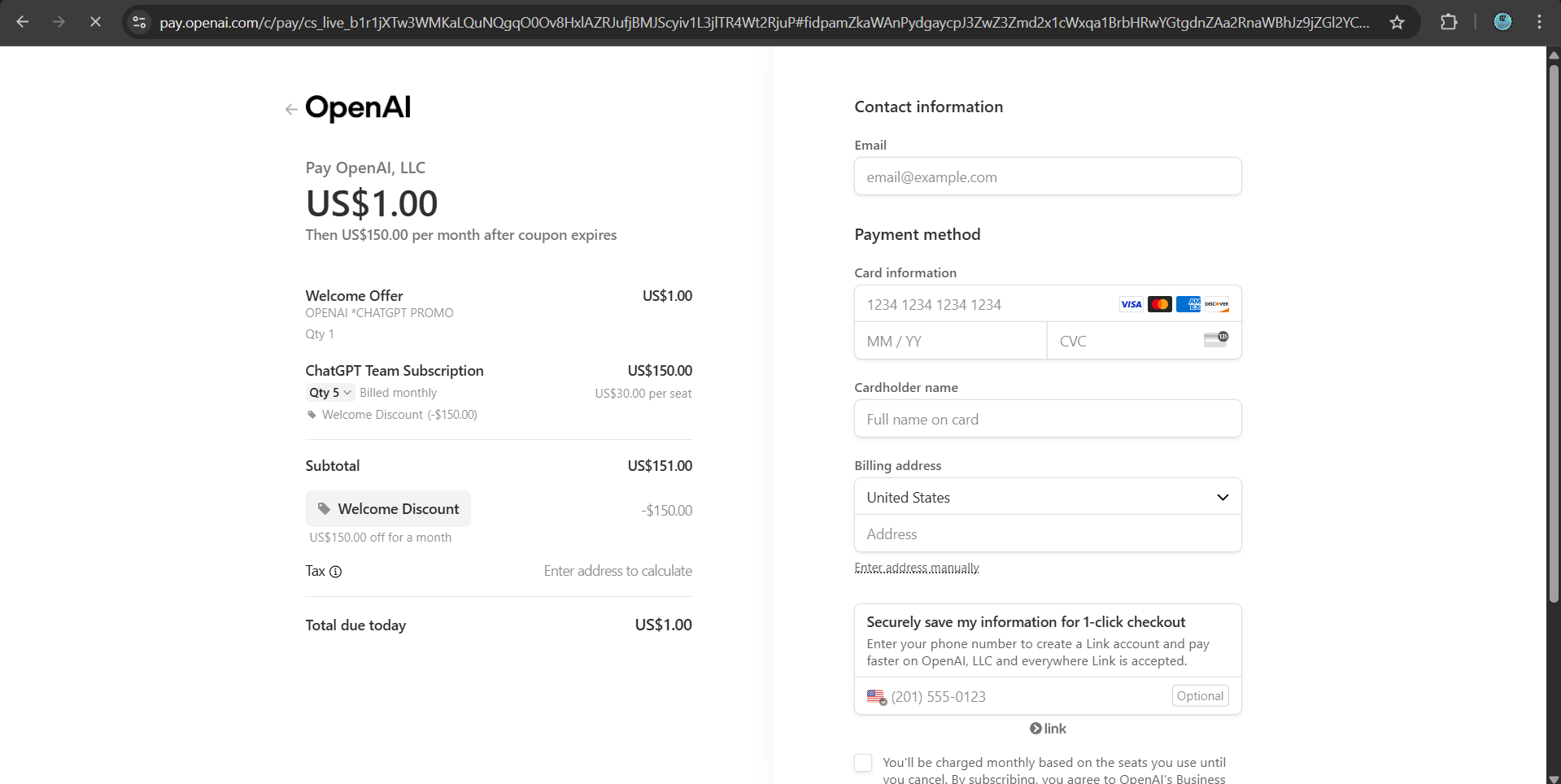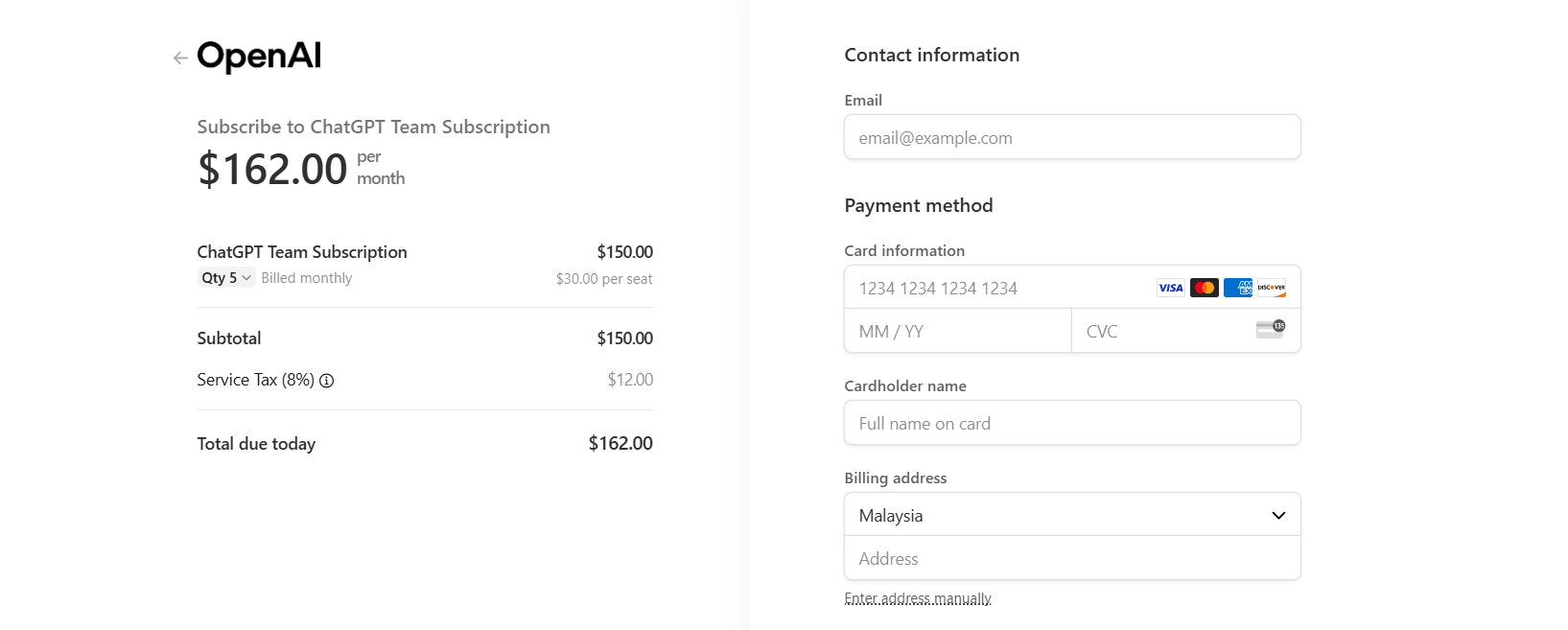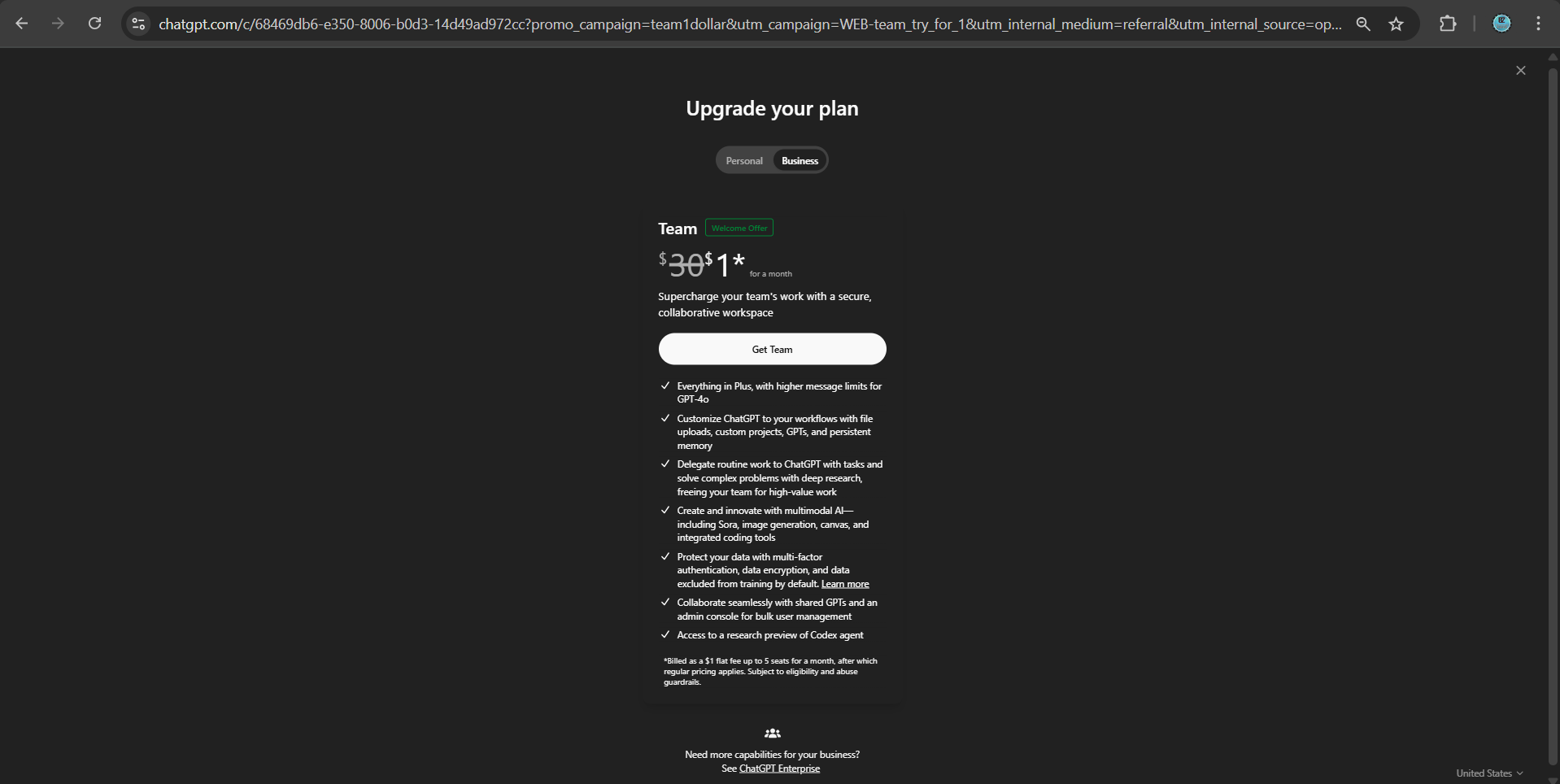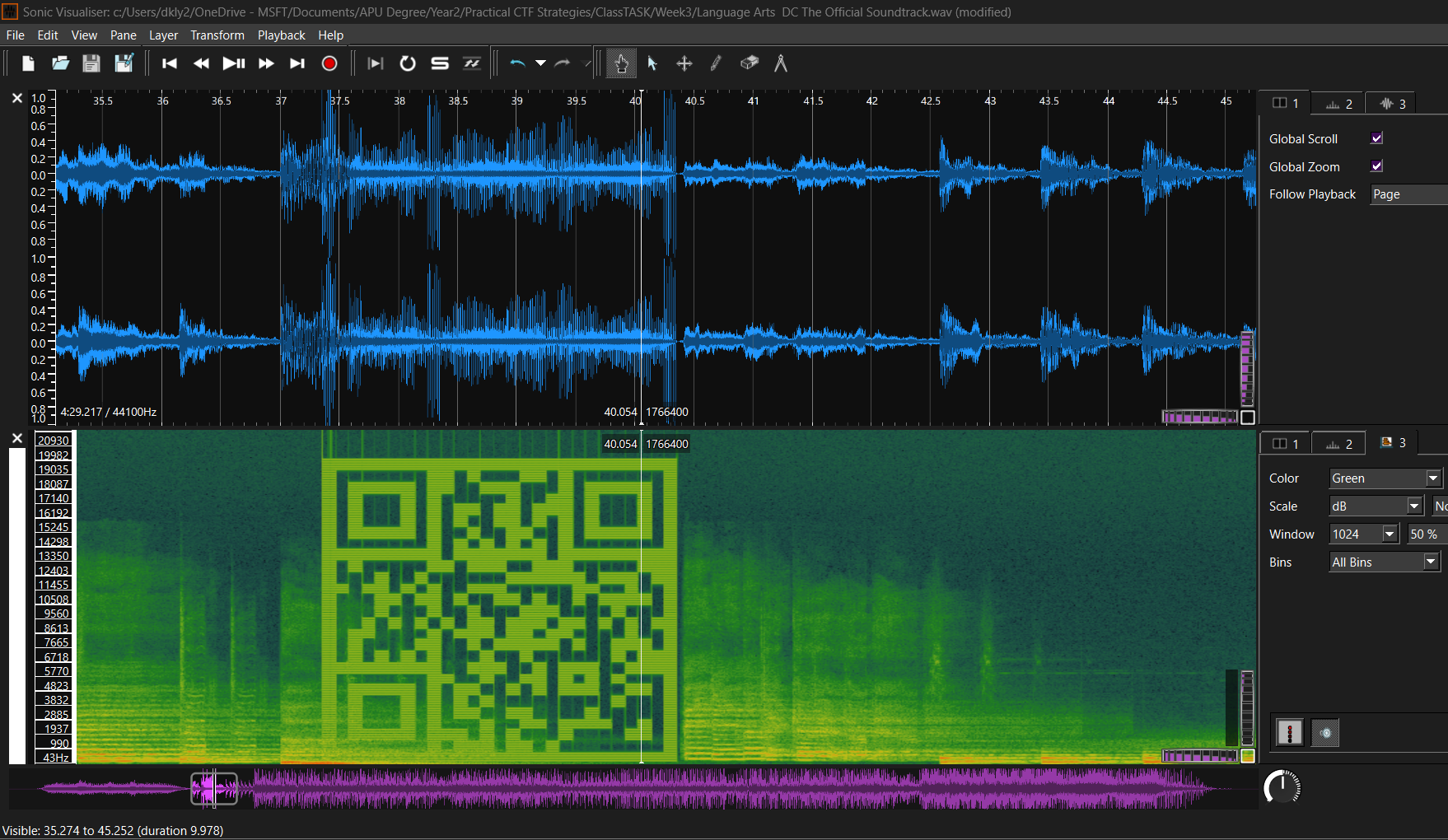Here’s how you can experience and use the ChatGPT Team Plan for just $1 — a limited-time offer that gives you access to enhanced features and greater value. While the process of upgrading and subscribing to the ChatGPT Team Plan is almost identical to the ChatGPT Plus Plan, the Team Plan offers several key advantages that make it especially worthwhile.
One of the biggest benefits is that the Team Plan provides approximately double the usage limits for advanced models like GPT-4o when compared to the Plus Plan. This means you can enjoy more interactions, faster response times, and improved performance, which is particularly useful if you're working on collaborative projects, running a business, or using AI for more intensive tasks like data analysis, content creation, or coding.
Previously, the Team Plan was priced at $30 per month per user, which made it less accessible for individuals or small teams. However, with OpenAI’s new promotional campaign, you can now try out the full Team experience for just $1 for the first month, which includes 5 seats — allowing you to share access with colleagues, friends, or family members at no additional cost.
If you’ve been considering upgrading your ChatGPT plan for more power and flexibility, now is the perfect time to take advantage of this offer and see the full potential of what the Team Plan can deliver.
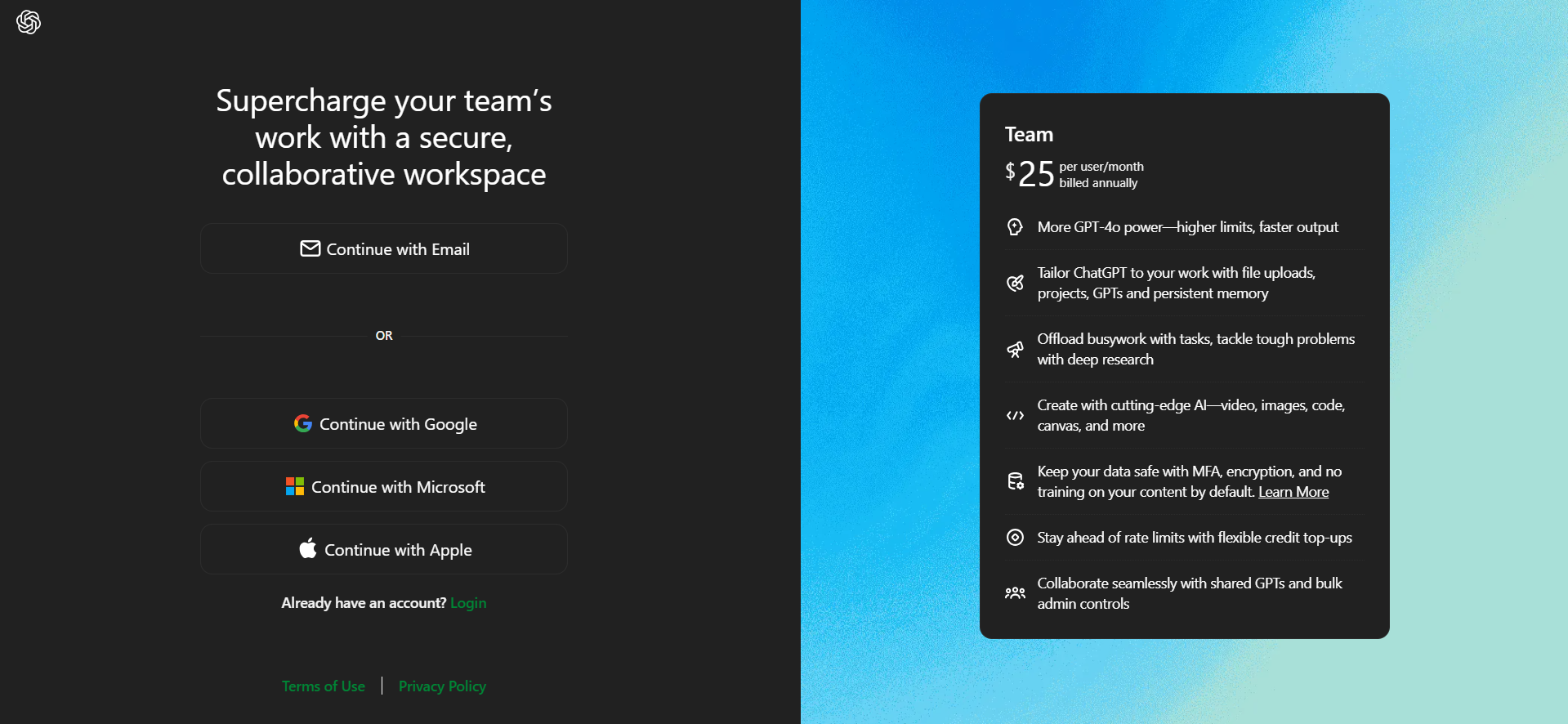
Step-by-Step Tutorial: How to Upgrade and Activate the ChatGPT Team Plan for Just $1
If you go directly to the ChatGPT upgrade page, the price will show as $25/month. This happens because you didn’t access it through the promotional link. It’s simply a matter of using the wrong method. I’ll show you the correct way to go directly to the promotion. Without entering through the promotional link, you'll see a screen like this one below.
You need to access the promotion through this method; the price for the ChatGPT Teams will be $1/month for the FIRST MONTH. You just need to add a parameter to the ChatGPT URL, and the promotion will be activated. You can add the parameter:
| ?promo_campaign=team1dollar#team-pricing |
|---|
[Latest 9/6/2025: Due to too much abuse or the number of applications for this offer. For a higher success rate, you may use the US VPN or UK VPN and try again.]
Once the $1/month discount appears, you can proceed to click on the Get Team option. It will request you to "Create Workspace" and you just need to name the "Workspace". For example, I name it "DKLY". Then, click "Select billing options".
As shown in the image, you’ll see a $149 discount automatically applied, and you only need to pay $1 to get 5 ChatGPT Team seats. You can invite your friends to join, and they won’t need to pay anything extra. After that, choose "Continue to billing".
On the checkout page, you just need to link an international MasterCard or Visa to complete the payment.
For users in Malaysia, using cards from Maybank, GXBank, or CIMB Bank tends to have a higher success rate for completing the transaction smoothly. Meanwhile, before paying you need to make sure that the "Welcome Discount USD150.00" is applied at the "pay.openai.com" stripe payment page.
If you see the original price "USD 162.00" for the ChatGPT Team subscription, you’ll need to review all the steps you've taken. Possible reasons include:
- You’ve previously subscribed to ChatGPT Team — this promotion is only valid for new users.
- The promotion is not available in your country or region.
- The promotion has ended.
- There may be other restrictions imposed by OpenAI.
After linking your card and successfully making the payment, don’t forget to cancel the ChatGPT Team plan to avoid automatic renewal next month. Next month, the price will return to the original rate of $30/month per seat — that means $150 in total! So make sure you cancel it in advance!