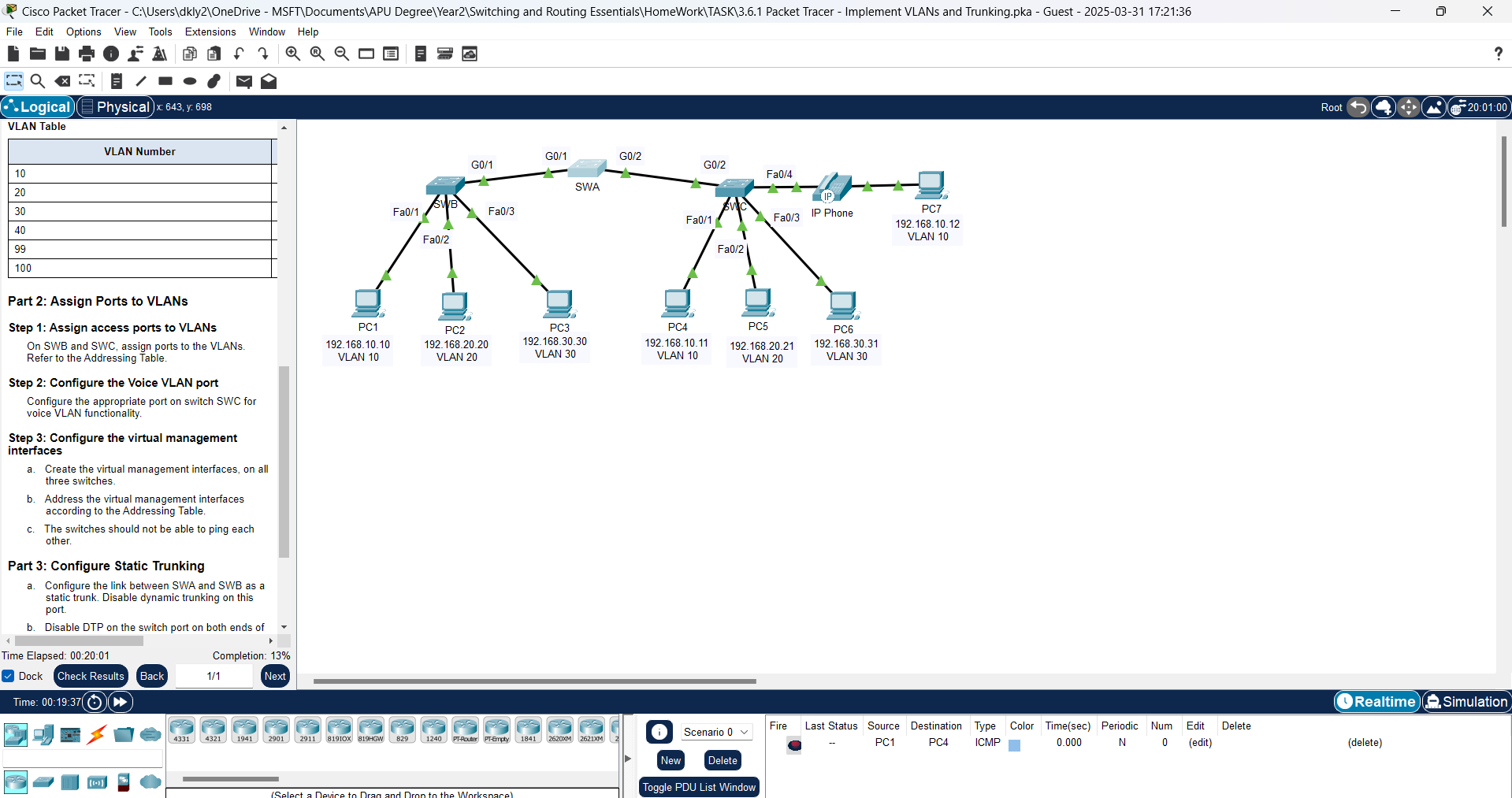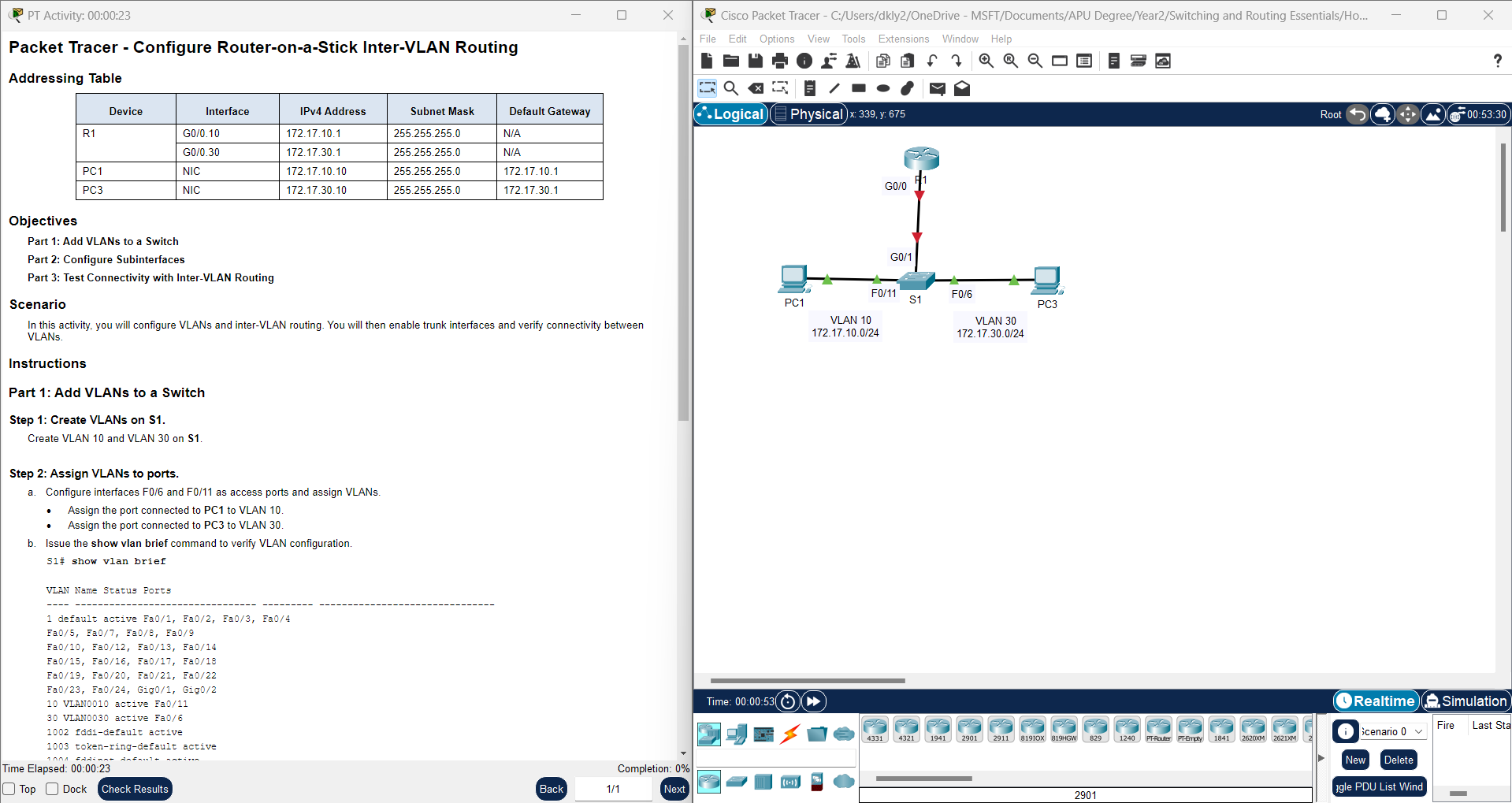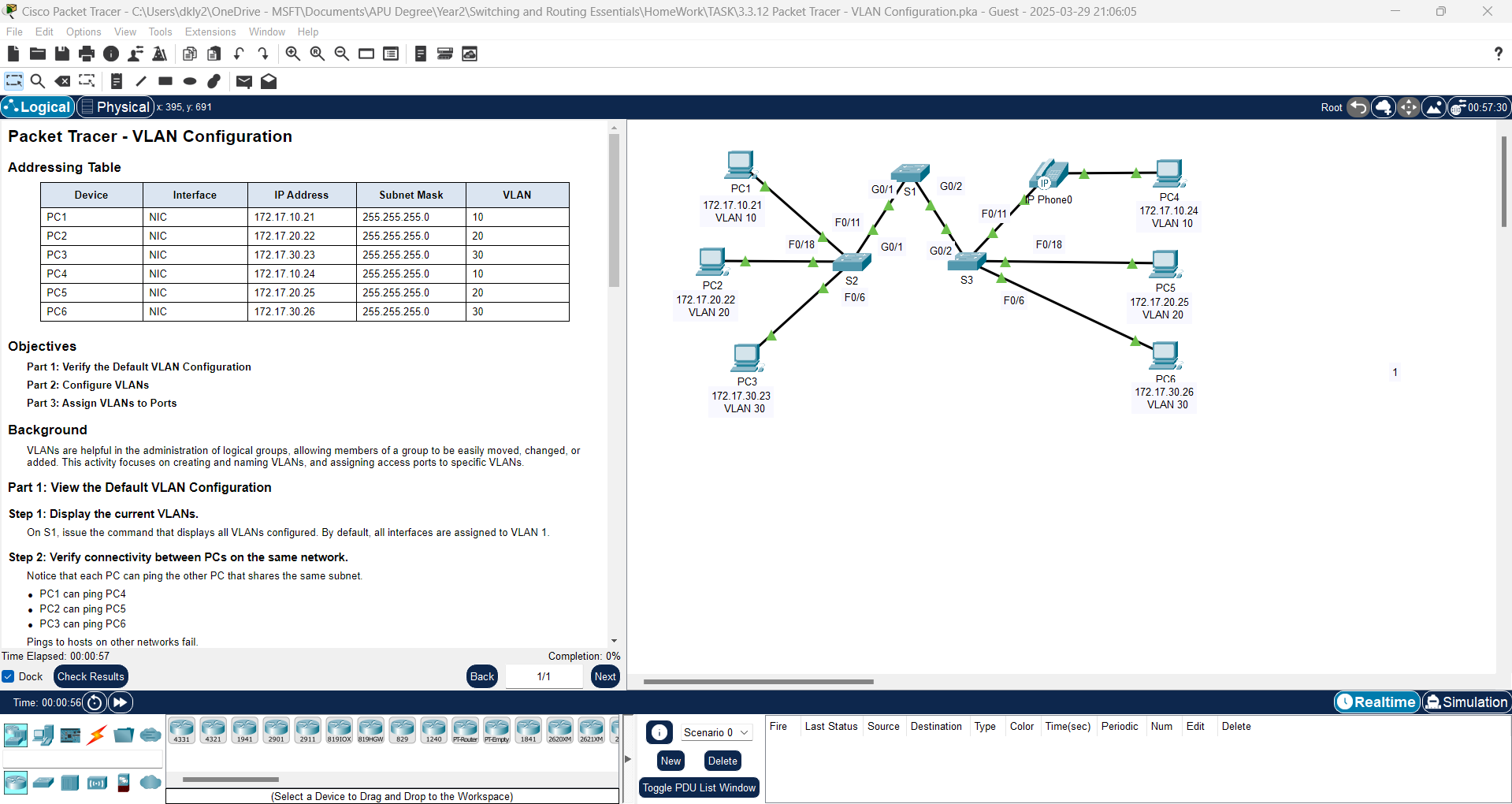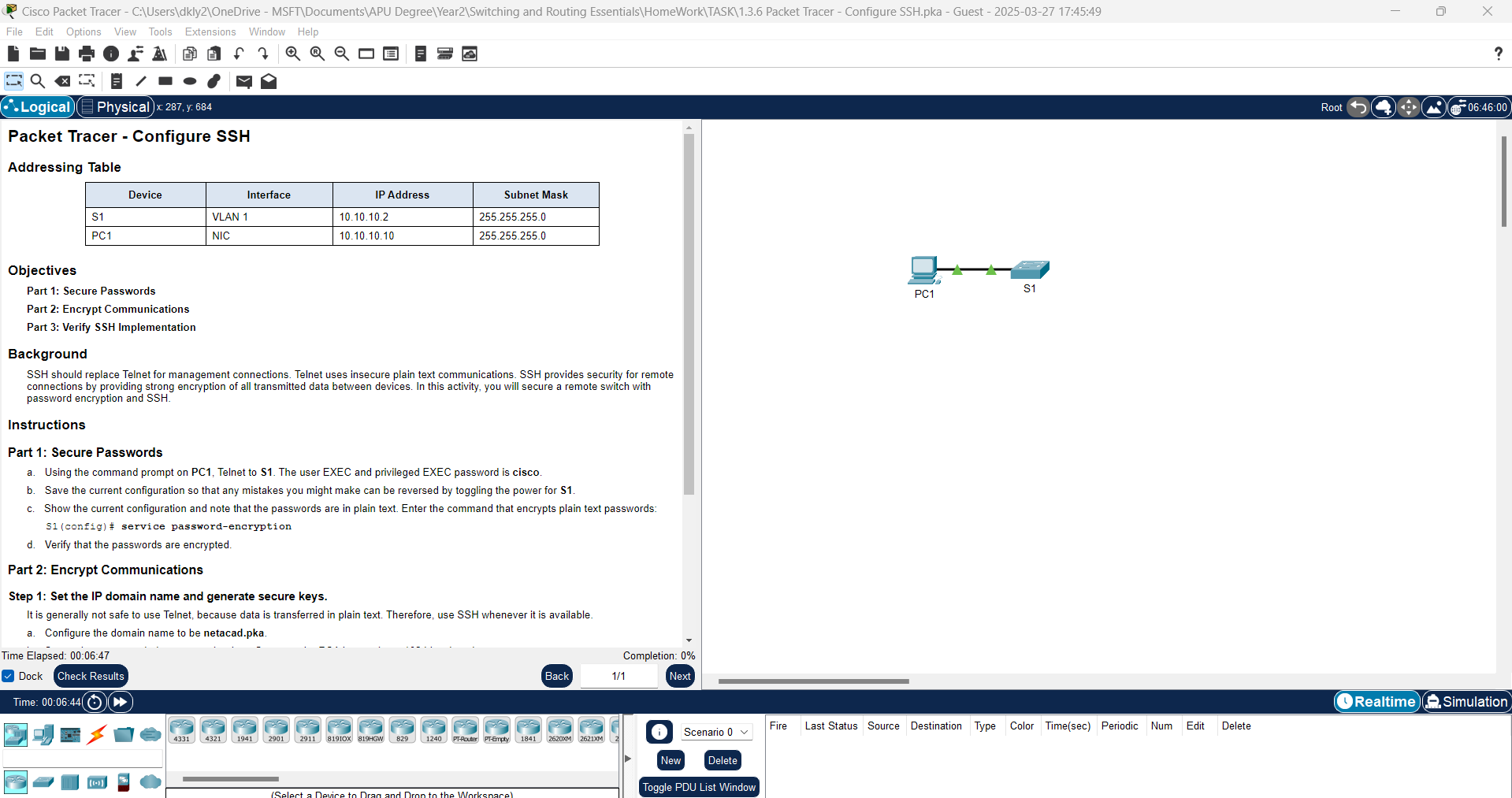| Device | Interface | IP Address | Subnet Mask | Switchport | VLAN |
| PC1 | NIC | 192.168.10.10 | 255.255.255.0 | SWB F0/1 | VLAN 10 |
| PC2 | NIC | 192.168.20.20 | 255.255.255.0 | SWB F0/2 | VLAN 20 |
| PC3 | NIC | 192.168.30.30 | 255.255.255.0 | SWB F0/3 | VLAN 30 |
| PC4 | NIC | 192.168.10.11 | 255.255.255.0 | SWC F0/1 | VLAN 10 |
| PC5 | NIC | 192.168.20.21 | 255.255.255.0 | SWC F0/2 | VLAN 20 |
| PC6 | NIC | 192.168.30.31 | 255.255.255.0 | SWC F0/3 | VLAN 30 |
| PC7 | NIC | 192.168.10.12 | 255.255.255.0 | SWC F0/4 | VLAN 10 VLAN 40 (Voice) |
| SWA | SVI | 192.168.99.252 | 255.255.255.0 | N/A | VLAN 99 |
| SWB | SVI | 192.168.99.253 | 255.255.255.0 | N/A | VLAN 99 |
| SWC | SVI | 192.168.99.254 | 255.255.255.0 | N/A | VLAN 99 |
Instructions
Part 1: Configure VLANs
| VLAN Number | VLAN Name |
| 10 | Admin |
| 20 | Accounts |
| 30 | HR |
| 40 | Voice |
| 99 | Management |
| 100 | Native |
| SWA>enable
SWA#config terminal SWA(config)#vlan 10 SWA(config-vlan)#name Admin SWA(config-vlan)#vlan 20 SWA(config-vlan)#name Accounts SWA(config-vlan)#vlan 30 SWA(config-vlan)#name HR SWA(config-vlan)#vlan 40 SWA(config-vlan)#name Voice SWA(config-vlan)#vlan 99 SWA(config-vlan)#name Management SWA(config-vlan)#vlan 100 SWA(config-vlan)#name Native SWA(config-vlan)#end |
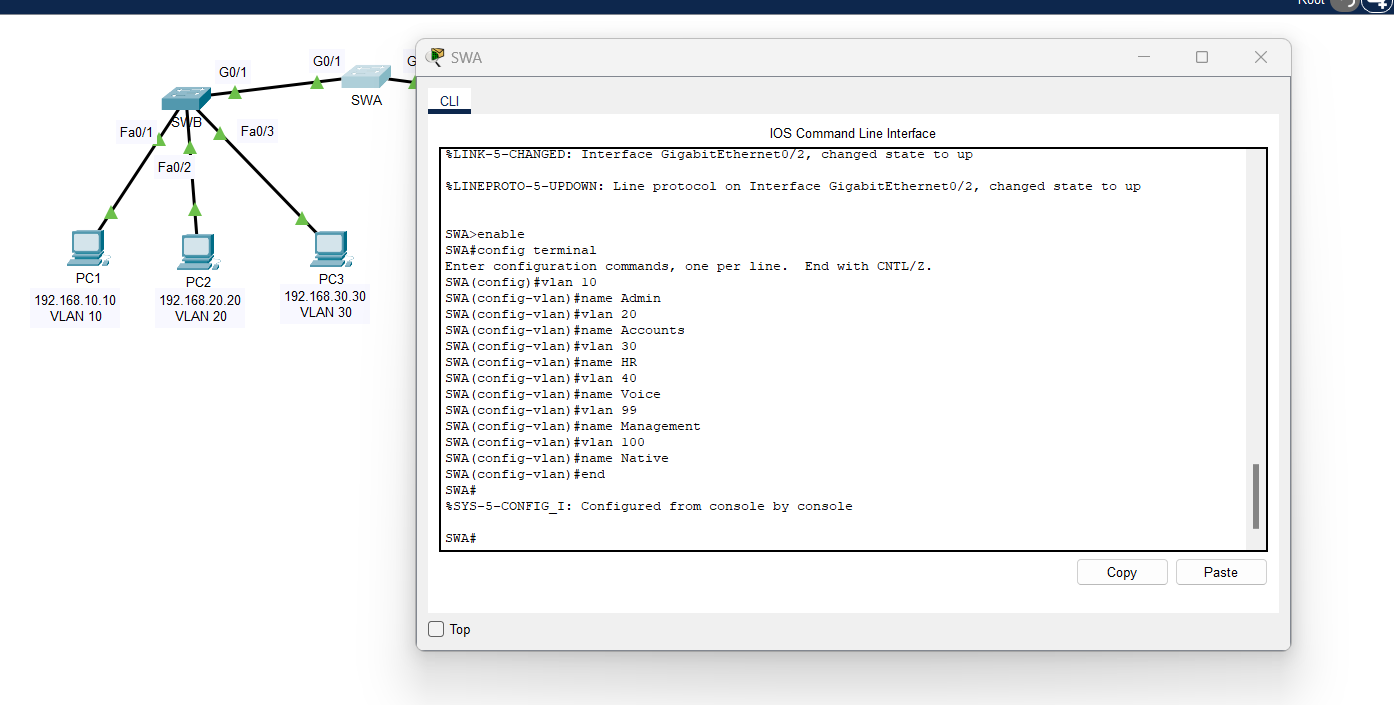
Part 2: Assign Ports to VLANs
| interface f0/1
switchport mode access switchport access vlan 10 interface f0/2 switchport mode access switchport access vlan 20 interface f0/3 switchport mode access switchport access vlan 30 |
| interface f0/1
switchport mode access switchport access vlan 10 interface f0/2 switchport mode access switchport access vlan 20 interface f0/3 switchport mode access switchport access vlan 30 interface f0/4 switchport mode access switchport access vlan 10 |
| interface f0/4
mls qos trust cos switchport voice vlan 40 |
| SWA>enable
SWA#config terminal SWA(config)#int vlan 99 %LINK-5-CHANGED: Interface Vlan99, changed state to up SWA(config-if)#ip address 192.168.99.252 255.255.255.0 SWA(config-if)#no shutdown SWA(config-if)#exit SWA(config)#int vlan 99 SWA(config-if)#ip address 192.168.99.253 255.255.255.0 SWA(config-if)#no shutdown SWA(config-if)#exit SWA(config)#int vlan 99 SWA(config-if)#ip address 192.168.99.254 255.255.255.0 SWA(config-if)#no shutdown SWA(config-if)#exit |
| SWB>enable
SWB#config terminal SWB(config)#int vlan 99 %LINK-5-CHANGED: Interface Vlan99, changed state to up SWB(config-if)#ip address 192.168.99.252 255.255.255.0 SWB(config-if)#no shutdown SWB(config-if)#exit SWB(config)#int vlan 99 SWB(config-if)#ip address 192.168.99.253 255.255.255.0 SWB(config-if)#exit SWB(config)#int vlan 99 SWB(config-if)#ip address 192.168.99.254 255.255.255.0 SWB(config-if)#no shutdown SWB(config-if)#exit |
| SWC>enable
SWC#config terminal SWC(config)#int vlan 99 %LINK-5-CHANGED: Interface Vlan99, changed state to up SWC(config-if)#ip address 192.168.99.252 255.255.255.0 SWC(config-if)#no shutdown SWC(config-if)#exit SWC(config)#int vlan 99 SWC(config-if)#ip address 192.168.99.253 255.255.255.0 SWC(config-if)#no shutdown SWC(config-if)#exit SWC(config)#int vlan 99 SWC(config-if)#ip address 192.168.99.254 255.255.255.0 SWC(config-if)#no shutdown SWC(config-if)#exit |
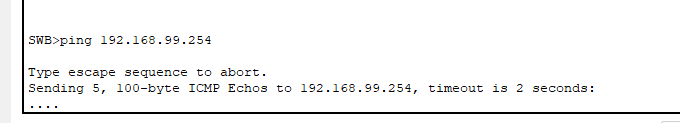
Part 3: Configure Static Trunking
1) Switch A (SWA):
| SWA(config)#interface g0/1
SWA(config-if)#switchport mode trunk SWA(config-if)#switchport nonegotiate SWA(config-if)#switchport trunk native vlan 100 |
| SWB(config)#interface g0/1
SWB(config-if)#switchport mode trunk SWB(config-if)#switchport nonegotiate SWB(config-if)#switchport trunk native vlan 100 |
Part 4: Configure Dynamic Trunking
1) Switch A (SWA):
| SWA(config)#interface g0/2
SWA(config-if)#switchport mode dynamic desirable |
| SWC(config)#interface g0/2
SWC(config-if)#switchport mode trunk SWC(config-if)#switchport trunk native vlan 100 |